How to create a standard X20 (testnet) token
Dec-21-2023
Would you like to create an X20 token (exact specification for ERC-20 token) on the BusyXChain? We have made the creation easy and straightforward. The whole process can be performed via our BusyXChain Desktop Wallet (check the installation here).
ATTENTION!!!
The wallet is connected to the BusyXChain Testnet! Do not send any real funds to the BusyXChain address!
This version is for testing purposes only! Created tokens do not have any real value!
1) Log in to your BusyXChain Testnet Wallet
2) On the left menu, click on Token Creator

3) Select X20 and click on Next
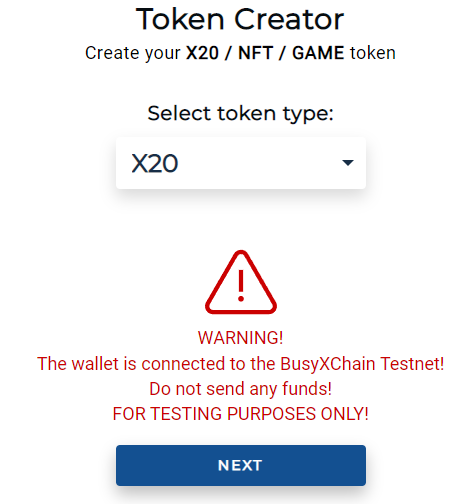
4) Enter the token details (the requirements are mentioned below) and click on Next
a) Token name: length has to be between 3 and 20 characters long, has to include at least 1 letter and can consist of numbers, letters and up to 1 space and dash.
b) Token symbol: length has to be between 3 and 5 characters long, has to include at least 1 letter and can consist of numbers, letters and up to 1 dash.
c) Decimals: has to be natural number or zero (zero decimals are allowed)
d) Logo: requires any image/logo URL path. Later will be integrated with BusyXChain IPFS storage.
5) Review your token details and Confirm
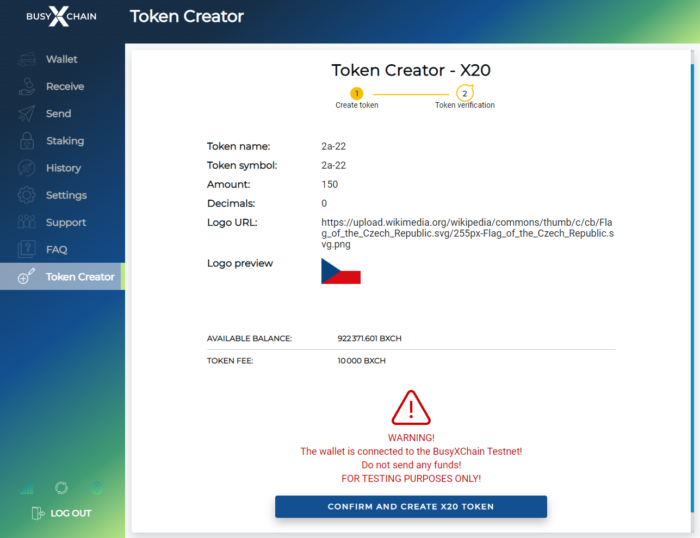
6) Success! You have your X20 token on BusyXChain Testnet now. You can see and manage it under the Token Creator.
